Being a marketer, you might be a great email marketer running huge email campaigns putting the right content in place but does it all really pay you back? Have you ever contemplated what makes an email appealing and interactive? Starting from designing templates, to placing logo and conceptualizing the strategy of marketing to sending it to your valued customers – all you do religiously but is it all worth?
Email marketing is one of the simplest ways of reaching out target customers and it requires lot of expertise specifically while designing your email template.
While you understand how your brand appears on the web, to ensure you yield rich dividends from your marketing campaigns, you must know how to create the architecture of the email to optimize recipient response whilst endorsing your brand. Here are some very effective considerations that require special attention while conceptualizing email template design.
Graphics/images are imperative and most attractive part of any marketing campaign. The images should not occupy more that 25% of the template space as a thumb rule. Don’t forget to add Alternate and Title Text. This text is present with your image URL and coveys the message if the image doesn’t load.
Top two inches of your email template is the area that is ideal for holding images. You have two inches of area to convince a subscriber to go to the end of your email. It can positively impact your users. Don’t forget, it should be followed by compelling content too.
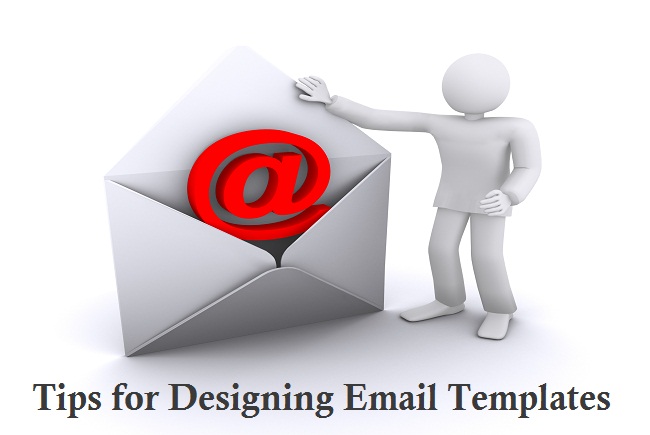
Your brand should be visible in your email too. It will easy for your customers to identify and remember you. The branding must be explicit across all modes of communication, be it website, video presentations, emails or advertisements, the image should be unified. It will exhibit uniformity in all services and products promoted under that umbrella.
You should keep your email clean and organized for better legibility to the users. People are more intent to browse clear and simple massage than complex one. Don’t test their patience to understand the text and message of your email. Make it simple, yet attractive.
Most users do not read the full content. Allow them to skim through your message by crafting short paragraphs. Make your content bullet point friendly and let the reader scan the text. Moreover, email with too many images and text may reach its ultimate fate of dumping to spam folder. Let it reach readers not spam folder!
As stated earlier too, Alt text is of essence in email campaigns. It is html coded content visible to the reader when image is not loaded. Title text can also be added to make your message of image and text clearer. It is “hover” text that becomes visible when the mouse is hovered over any image. These two texts are necessary as more than half of your readers may not view your image files. These two text options will enable them see an alternative piece of information that talks about the image message.
Remember, if your email images are not loaded, you are losing one of the powerful modes for influencing your reader to buy or show interest in your brand and product. Under these circumstances this powerful and strong call-to-action title and alternate text can paint the picture of your brand before your customer.
This is also a very vital aspect that is often overlooked by several email marketers. They want to load their email with all sorts of links and icons they have within their website to make it a complete package of offering having all the details. But remember, you are interacting with your customers and given their patience label, it all will go in vain. Stuffing it with lot of links will make them confused and they may decide to skip and delete it without reading. Promote one product at a time with very limited links manifesting specific product of service link.

On testing front most email marketers fail. Probably they’re under great hurry to complete the design and shoot the mail. Albeit, the right process is to consider all the basic and important aspects to make if foolproof tool before shooting it. Take time once you have done with the designing part and create accounts with all the prominent service providers i.e. Gmail, Yahoo!, AOL, MSN etc. Now shoot your design to these email addresses, now open it up and ensure everything appears dandy. Don’t forget emails may often look different based on the service provider you’re using. Taking time off for testing will ensure your emails are opened up by the users the way you wanted to. It will allow you to fix some pitfalls in your email before you finally send it to your readers.
One most vital aspect that should be taken care of while designing the email template is using a responsive template to make it user-friendly for the end users. In the present scenario, where mobile and tablets have become ubiquitous, and in fact more prevalent than desktop or laptop PCs, you need to search out such an email service that can offer responsive templates making it easy for mobile and tab users to open and read it. If you cannot create a responsive email design, chances are you will be losing several readers who are more inclined towards mobile and tabs.